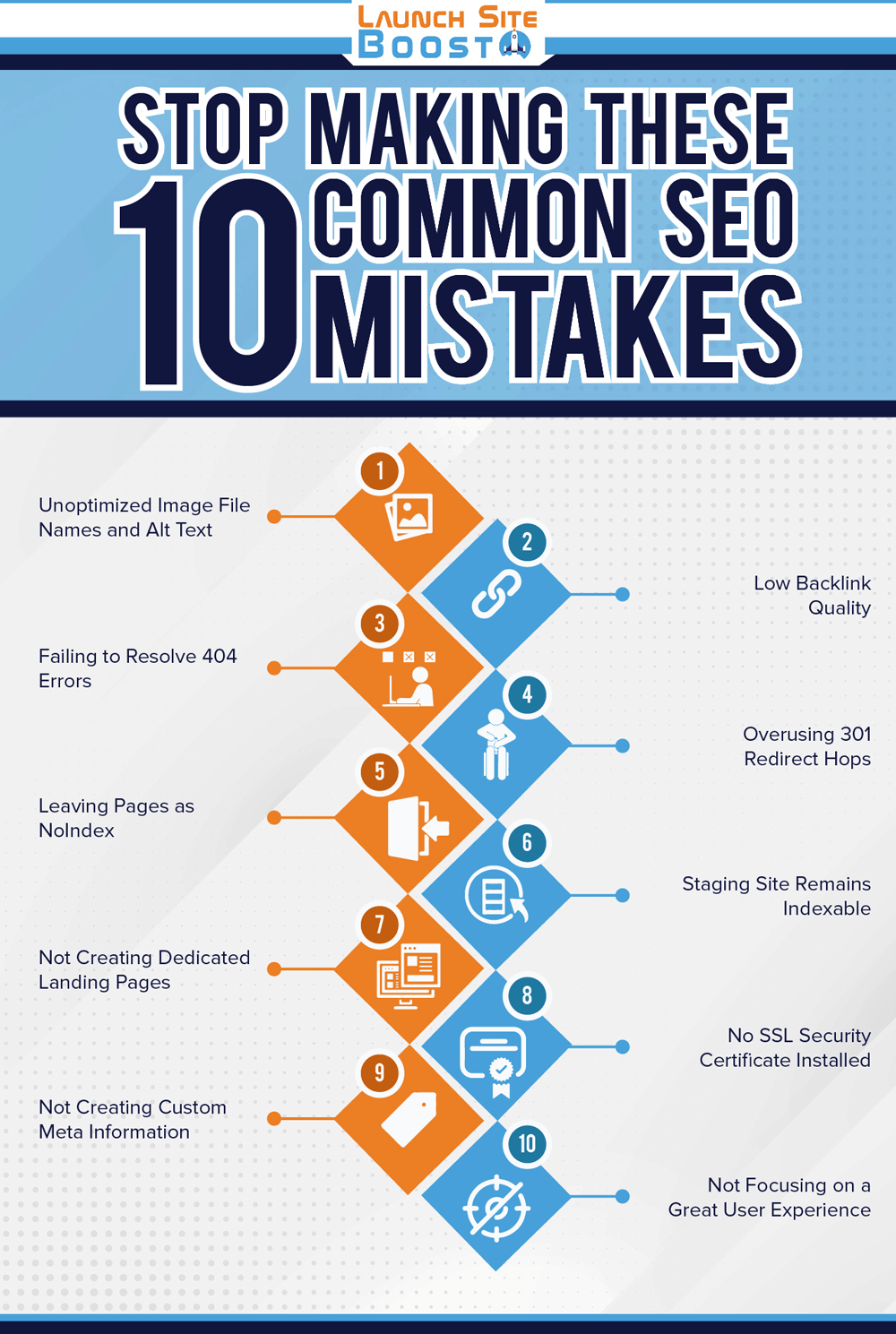
Easily Embed This Infographic On Your Website!
Site owners know how beneficial search engine optimization can be for websites. Modern SEO techniques bring more traffic to a site, help to build on search visibility, and are a large part of digital marketing.
Many companies invest time, money, and other resources into fine-tuning their SEO strategy, in the hopes that they will see an increase in engagement from their target audience, and in turn a higher conversion rate.
On some occasions, these businesses may fail to achieve the results they had hoped for, or their SEO progress is slower than they’d like.
This would indicate that there are SEO mistakes present which need to be addressed.
For small and medium-sized businesses, resources are finite and need to be prioritized. It’s important that these businesses are getting the most SEO value possible.
Read on to discover the biggest SEO mistakes to avoid, to ensure you optimize your SEO success.
Why you should fix these SEO mistakes immediately!
It is no secret that Google is becoming smarter every single day. The algorithm is constantly learning, evolving, and updating on a frequent basis.
Google bots crawl your website, so your website’s SEO should be structured in a way that gives off positive SEO signals. This lets crawlers know to rank you higher.
These signals can include the load speed of your page, your tags and meta descriptions, quality content, and your overall website performance.
Most websites are sold to businesses as ‘SEO Friendly’ or ‘SEO Ready’, but this is not necessarily accurate. All it really means is that the site will look nice to any users who visit. Be very cautious when being sold one of the many “SEO-Friendly'” websites on the market as it does not mean that the technical SEO backend is optimized or follows search engine optimization best practices.
In reality, there are many items that require tweaking from an ‘SEO Friendly’ point of view when setting up your website. This ensures that once it goes live it has the best possible chance of ranking well on Google and other search engines.
We’ve listed below some of the most common SEO mistakes that we see time and time again, most of which can be quickly & easily resolved once they have been flagged.
These tips also apply to businesses attempting to attract local traffic, like brick and mortar stores trying to increase their footfall. Local SEO is often underestimated and considered unimportant for businesses that don’t solely operate in the e-commerce market.
This couldn’t be further from the truth, especially in today’s climate!
Follow this simple SEO checklist as a guide to resolve the most common SEO mistakes on your own website.
This will allow Google bots to have a much better experience crawling your site in the future, and ensure your SEO efforts pay off.
1 - Underoptimized Image File Names and Alt Text
When building a website to represent your company, of course you want to put your best foot forward and will likely opt for professional images. Most people consider compressing their image sizes for faster loading times to be all they need to do, but images need much more attention.
Image File Names
This is effective when you are trying to create content that stands out and looks professional to potential customers, but many businesses will fail to optimize the image file names.
This means images are uploaded to your site under the name ‘/IMG-7766.jpg’, or something similar.
This title tells search bots nothing about the image itself or what it conveys to the customer. It cannot optimize search results for different customers’ search intent, based on this image.
Before you upload those professionally shot images to your website, it makes sense to rename the file first.
Give the file a name that is more relevant to your website’s niche or industry before uploading it to use in your content.
Image Alt Text
Once your image is uploaded, make sure to utilize the image alt text. This is where you have the ability to further describe what is in the photo.
Once you have performed keyword research and decided what your site should rank for, put this work to use and include these at every suitable opportunity.
Alt-text is used to enhance accessibility for some web users, and if you’re clever, you can find a way to include your target keyword in the alt-text.
To avoid ‘keyword stuffing’, which is a red flag to search engines, ensure you don’t overuse your keyword. It is, however, important to give Google context to the images you are uploading.
Keyword stuffing is seen as bad SEO practice and should be avoided.
Your image alt-text should not only include the right balance of keywords, it should also include a detailed description of the image itself.
Long-tail keywords can be used within these and may prove to be less competitive keywords than short form. Generic keywords, like ‘phone’, can also be implemented, which may describe your product or service on a broader scale, but can be much more difficult to rank for.
Implementing the use of alt-text further increases market share and makes your website far more accessible for all users, including your target audience.
Image Captions
You can also take advantage of image captions. This is another opportunity to use the same keyword or related keywords that you are aiming to rank for, and may give you the edge over other websites.
You can also use image captions as an opportunity to implement branded search keywords, which can accelerate your site’s growth in rankings within SERPs.
Image captions are indexed by Google and other search engines, giving users further opportunities to discover your site.
You can also utilize captions as a place to implement a call to action for your customers, reducing the amount of copy you need to include in the main description.
2 - Low backlink quality
Many businesses trying to increase their domain authority are aware of the importance of implementing a strong link-building strategy, and the benefits this kind of ‘social proof’ from other sites in the top rankings can bring to their website.
The idea of building links that are high quality is that it can increase your rankings within Google search results, by telling search bots you have useful information to offer.
You should be attempting to take every opportunity possible to build valuable backlinks.
Building your backlink portfolio can be tedious and time-consuming, but when done right can make all the resources you put into your SEO campaigns worth it.
The concept of link building itself can seem simple, however, obtaining quality links that actually contribute to your domain authority within search engines can be a difficult task.
Avoid Backlinks From 'Spam' Sites
It’s even more disheartening when a backlink you went to the trouble of obtaining, turns out to be low quality and makes little or no difference to your reputation with search engines.
Most website owners and digital marketers may think they have had great success earning a link, only to later realize that it will be of no benefit to their site, and time and other resources have been wasted.
Bad external links can have the exact opposite effect on your site than you had been aiming for.
In some circumstances, you may have inadvertently obtained backlinks from spam websites or link directories. This can be extremely damaging to your reputation within Google and may even earn you a penalty.
This is one of the key SEO mistakes to avoid.
You should focus on providing a quality guest blog post or article to a competitor that will direct users back to your website.
To further explain the concept of bad backlinks, we’ve included a great video below which helps to gain a better understanding of how to avoid them.
3 - Failing to Resolve 404 Errors
404 error pages are a nightmare for any webmaster, as they can impact the ability of search bots to crawl your site effectively, impacting your visibility and rank within search engines.
All site owners and web users will have experienced the issue of broken links at one stage or another.
You search for a term, find a website that looks like the best result, then BAM – 404 error. It can be extremely frustrating for everyone involved!
There are many reasons why a URL can be returning a 404 error to users, yet many businesses don’t screen for this effectively on their own website.
Using a tool or software such as Screaming Frog will allow you to crawl your website and discover where all of the broken links are occurring on your website.
Another great tool that can indicate to you the location of broken links on your site is Google Search Console. It includes some great features which you should be using to ensure your internal links are functioning correctly.
This is one of the first things that we do for all of our clients, including those who order the SEO Starter Package, as this is crucially important.
All webmasters should regularly monitor how their internal links are functioning.
By making an attempt to find broken links and fix them quickly, you reduce the impact this issue has on your reputation with search engines.
4 - Overusing 301 Redirect Hops
Another one of the most common SEO mistakes is misusing 301 redirects.
Simply having 301 redirects on your website is not an inherently bad practice regarding your SEO.
In fact, in many cases, it can help to resolve some SEO issues which may crop up.
However, a problem occurs when you have multiple 301 redirects, for example from your home page to an old blog post, redirecting to a new and updated version of your site. . This creates a snowball effect, meaning the redirect leads to a redirect, which leads to a redirect, and the cycle continues.
A chain effect of 301 redirects will add loading time to multiple pages, and ultimately increase your bounce rate which is damaging to your site’s reputation among search engines, and ultimately harm your SEO strategy.
How Do I Fix 301 Redirect Chains?
As mentioned above in the section referring to resolving 404 errors, an easy way you can also discover all of your 301 redirects is by using the Screaming Frog tool.
This tool also creates a handy report of redirect chains, so you can instantly see where you have multiple 301 hops occurring and give you an opportunity to resolve them.
Ultimately, 301 redirect chains do not serve a purpose other than damaging user experience.
Google’s recommendation to fix these chains, is to simply replace the internal links to redirected pages with direct links to the destination URL.
Another method to fix 301 redirect chains is to utilize only one redirect, which takes your users to the intended destination webpage.
This will improve your overall user experience, and improve your conversion optimization.
5 - Leaving pages as NoIndex
Setting pages as NoIndex on your website tells search engines not to display that page within their search results (and it is up to the search engines to honor this request). An example of this would be your ‘My Cart’ page. There is no need for a page like this to be in search results.
What are the benefits of NoIndex Pages?
Many business owners are perfectionists and will go to great lengths to ensure no corners are cut when constructing the ideal webpage.
Many of the web pages you work on will not be customer-ready for some time, so we would always recommend leaving a page set to ‘NoIndex’ whilst it is under construction.
This prevents potential customers from accessing your website before you’ve got your game face on!
It takes time to perform keyword research, implement well-researched metadata, and optimize your site for mobile traffic.
All of these tasks and more should be completed before you ever allow a customer to visit your URL.
Once you’re happy with how the page looks & functions, you then publish it live on your website.
When Not to use NoIndex Pages
However, another of the most common SEO mistakes is when webmasters subsequently forget to index the page.
As you’re waiting for the page to rank in Google, nothing happens, until you finally realize the page has been set to ‘NoIndex’ for the entire duration.
This can be one of the most frustrating experiences for any web designer, and is a waste of valuable time and resources. It can delay your website growth and thoroughly mess up your SEO game.
Ensure you give your website the best chance of ranking for your target keywords within Google’s search engine by avoiding this mistake.
6 - Staging Site Remains Indexable
A staging site is essentially a cloned version of your website where a number of new elements can be added and tested before being pushed to the live version of your website that is seen by the public. However, you should not have both versions of your website available to the public.
How do Staging Sites Benefit My Business?
A staging site is used by webmasters to act as a go-between in the process of building a website, allowing you to bridge the gap between web pages currently under development, and the live version of your site.
It allows you to test functions, different versions of your website for desktop and mobile users, and different digital marketing strategies before launching them on the final version of your live site.
If this is something that your competitor has done, awesome! You can now see what they are working on before it goes live to the public.
Likewise, if this is something that your website is guilty of, then your competitors can easily swoop in and spy on your upcoming projects.
Fixing an Indexed Staging Site
This problem is usually spotted earlier if a client is benefiting from eCommerce SEO services.
SEO experts are aware of the shortcuts to use to catch this, as well as the quick fixes needed to get your SEO strategy performing as well as possible. SEO professionals know that in this case, applying a site-wide tag can usually resolve this mistake.
Make sure to de-index your entire staging site, essentially sending a signal to Google letting them know they can’t show it in search results.
This is something we previously mentioned when we were featured in another helpful SEO article, which went into detail on many more SEO mistakes that are common.
7 - Not Creating Dedicated Landing Pages
Many businesses just starting out on their e-commerce journey will put a great deal of effort and resources into creating a stunning homepage that follows SEO best practices.
They expect the visitors to start rolling in, and the conversions to follow.
Unfortunately, this is not usually the case.
To give your website the best chance of ranking for your target keywords, you should ensure you optimize all landing pages on your site.
Clients often come to us when they have a particular keyword they believe their website should be ranking for, yet they are not listed on page #1.
The logic to them is usually that their home page should do the trick, but we always advise having a product/service dedicated landing page.
Having a web page that is focused solely on one particular job (when optimized correctly) can give search engines much better positive ranking signals, ensuring your homepage is not the only website bringing in traffic.
As an example, we know that there are people searching for SEO services in Tipperary, so we’ve created a dedicated page for that audience.
Dedicated landing pages can be a goldmine for conversion optimization when you know how to use them correctly.
The purpose of a good landing page is to guide your customer to a specific outcome and improve their experience, by using a simple but clear call to action. This usually means the less distractions present on the page, the better.
Learning to balance the act of implementing keyword-heavy SEO content on the same page as a focused call to action can be difficult.
You can achieve this by focusing on creating a landing page that displays a clear call to action, while also providing SEO-optimized content.
You can ensure you meet your potential customer’s search intent, while optimizing your conversion and improving visibility within search engines by meeting both objectives.
8 - No SSL Security Certificate Installed
This is one of the common SEO mistakes that we can’t believe still occurs in this day and age. A huge segment of the market shops online these days, and an SSL certificate protects all of that sensitive customer information passing through your website every day.
This includes customer payment details, like credit card numbers, and other sensitive data.
It is awful to think that a website could be handed over to a business without an SSL certificate successfully installed.
In most cases, it is free and takes hardly any time to install. There’s no excuse!
Almost 40% of all websites in the world are run on WordPress, so chances are that your website is also run on WordPress as you’re reading this.
Any website interested in becoming a leading business in their industry with a considerable share of domain authority, should take the implementation of an SSL certificate seriously.
Consumer-Company Relationship
When your website has an SSL certificate installed, this will be signaled to your customers. This is a fast track to gaining customer trust and easily building that consumer-company relationship.
Customers are aware of the signs of a website that takes security seriously, and will more than likely never purchase from a website they deem untrustworthy.
The presence of an SSL certificate on your site also sends positive SEO signals to Google.
The Google search engine favors websites that take their customers’ experience seriously and rewards those that do handsomely.
Google encourages the use of SSL certificates (which for e-commerce sites are a requirement) by improving the PageRank of those sites that comply.
In fact, there are little to no websites these days that will succeed within SERPs, or among customers, without an SSL Certificate.
We understand the importance of implementing an SSL Certificate, so we’ve included a video below, where Adam from WPCrafter quickly runs through how to resolve this issue on your own WordPress website.
9 - Not Creating Custom Meta Information
Creating custom meta information is SEO 101, but a lot of businesses still, surprisingly, fail to implement this key element of the strategy.
Meta descriptions are a significant element of your HTML, which is read by search engine crawlers.
Focusing on writing great meta description tags allows you to address any potential customer searches that would draw them to your site, and ensure search engines understand who is the best candidate to show your content to.
The information gleaned during this process gives search engines further details about your site and what you do, and may be used in title or alt tags, or displayed in snippets within SERPs.
Your title tags and meta description, are what will appear to your potential website visitors as they find you in the search results.
This is something that is unique to every single page on your website, not your website as a whole overall. So this can be time-consuming to do, and take a lot of resources from your company.
However, if you don’t create these, Google will do its best to try and place relevant wording in place for you when they are displaying your site in the search results.
You should ensure you take any opportunity you can to attract a potential customer to your site. Craft a clear, compelling meta description tag to improve your Click Through Rate.
If you really want to increase your CTR (Click Through Rate), then this is your opportunity to let users know why to click on your website in SERPs, and not settle for the automated Google version of what you have to offer.
Good Practice for Writing Meta Descriptions
There are some good practice techniques you can implement when writing meta descriptions and alt tags, which should yield you the best results possible.
A good meta description should take into account well-researched keywords, to ensure you are optimizing your SEO success. The content of your site should vary from page to page, to ensure you are not creating duplicate content or ignoring your customer’s needs.
A meta description should also consider writing about all the possible benefits of your product or service to the consumer, and include a clear call to action which guides the visitor to a particular outcome.
Search Engines & Title Tags
Title tags also tell Google the title of each of your landing pages, giving context to what the page is about. They are an essential element of the search engine rankings page, so it’s important to get them right.
Each of your landing pages should serve a different purpose, and attract a different market segment of your industry, or a different customer need. This ensures you’re giving your business the best chance of ranking for all keywords and customer search intents.
You may have created landing pages that address each issue your customer may be facing, and gone to great detail in addressing customer needs, but if you do not differentiate these landing pages with your title tags then your efforts, in the eyes of search engines, will be in vain.
Duplicate title tags are not favored by Google and should be avoided at all costs to ensure you aren’t inadvertently damaging your SEO strategy.
Duplicate tags may result in your customer being directed by Google to a landing page on your website which does not address the search intent of the user.
This gives an overall negative impression of your website to the consumer and to the search engine. Google will consider this duplicate content to have a poor impact on user experience, and you may be penalized by Google for inciting this.
Search engines may end up ignoring your landing page completely, which totally disrupts your SEO goals.
Title tags and meta data may be one of the most influential elements of an SEO strategy for any company.
They greatly influence the ‘communication’ between your site and the search engine, and can either make or break your ranking within search engine results pages.
10 - Not Focusing on a Great User Experience
Google is no longer just interested in your website backend, or the number of relevant keywords included on your webpage.
They are actively aiming to provide a better user experience to visitors, meaning they want to send them to websites that have a proven track record of great UX.
The key advice to follow is to create a website for humans first, and Google second.
You really need to put yourself in your website visitor’s shoes. So that homepage pop-up that is currently bombarding your visitors, move it further down the page!
How Do Analytics Inform User Experience?
Google Analytics can help you to determine the behavior of users visiting your site, and give you an idea of the site elements they enjoy and engage with, and the ones they don’t.
Your site speed is another factor that should be taken into account when it comes to your user experience, so ensure you don’t overload pages with duplicate content or images.
It is also worth ensuring that you consider if your images are sized correctly, and compressed where necessary to ensure your site loading speed is not affected.
Take a look at the image size and DPI to ensure you are not using extremely large images that will greatly decrease your page load speed.
Mobile-Friendly Websites
‘Mobile friendly’ sites receive great kudos from Google, and all e-commerce or online-based businesses should ensure their site is optimized for mobile users.
These mobile site users account for a huge amount of traffic. One or more mobile devices are in the hands of almost every potential customer on the planet.
Ensuring you have a mobile-friendly site to cater to these customers, and optimizing your content for this segment of the market, gives you a greater share of market access and more opportunity for conversions. Google has a great free tool to check mobile-friendliness on your site.
Summary
To sum up this important topic, we think it makes sense that Google would want to see a clean website, with all of their SEO ducks in order.
Would you want to visit a hotel that you knew had underlying structural issues?
The key point to take away from the article, is to put in the time to do the research and an SEO audit on your own website, in order to resolve any of these issues that may be present.
The key is to catch those technical errors before they start to effect the most important aspect of your business: your customers!
This may be a job for an SEO professional service, if you have limited experience or knowledge of coding, or how to adjust your website’s backend.
The good news is, once these technical aspects are taken care of, you likely won’t have to do too much work to maintain them.
Don’t underestimate the importance of writing your own meta descriptions, to give you even more opportunity to implement keywords and high-quality content that will attract your target audience.
Finally, ensure you always keep the ultimate goal at the forefront of your mind when designing and maintaining your website: a great user experience.
Google acknowledges and rewards businesses who take their user experience seriously, and design websites with real people in mind.
So, now you’ve got a great sense of what SEO mistakes to avoid, how will you use them to improve your business?
If you’d like us to audit your website to uncover these issues, along with identifying SEO opportunities that you may not be utilizing, then don’t hesitate to book a call today.
We’d love to hear from you!
FAQs about common SEO mistakes
What are the common SEO mistakes?
In this day and age Google want to see that your website provides a good user experience, so focus on items such as correctly structured content with heading tags, optimized images, fast loading, no broken links, etc. All things you’d want to experience on any website yourself.
What should you not do with SEO?
Not only should you avoid the common mistakes that we’ve listed in this article, but do your absolute best to avoid using ‘black-hat’ SEO techniques. This essentially means using tactics to rank your website that go against Google’s guidelines. Be VERY careful about who you are working with to improve your SEO. Our number one rule is if anybody offers you a guarantee, run as fast as you possibly can.
What are the common On-Page SEO mistakes?
The most common On-Page SEO mistakes that we see regularly is no optimizing your heading tags (especially your h1 tag) and not taking the time to optimize your meta title and meta description of pages that you are trying to rank.
What are the common Off-Page SEO mistakes?
This is a tricky one, because business owners don’t know how deep Off-Page SEO goes when obtaining a backlink. They usually think they’ve found a bargain “SEO Expert” but that person just destroys their website with terrible links that Google don’t want to see.








